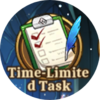Home: Difference between revisions
Jump to navigation
Jump to search
No edit summary |
(Added Story Review and changed some headers to organise information) |
||
| Line 7: | Line 7: | ||
! style="background-color: #4CAF50; color: white; padding: 15px; font-weight: bold;" | Explanation | ! style="background-color: #4CAF50; color: white; padding: 15px; font-weight: bold;" | Explanation | ||
|- | |- | ||
| style="width: 20%; padding: 20px; text-align: center; background: linear-gradient(135deg, #f0f0f0, #dcdcdc); border-radius: 15px; border: 2px solid #ddd; transition: background 0.3s;" | The <strong>"Home"</strong> feature will be <strong>unlocked</strong> once you | | style="width: 20%; padding: 20px; text-align: center; background: linear-gradient(135deg, #f0f0f0, #dcdcdc); border-radius: 15px; border: 2px solid #ddd; transition: background 0.3s;" | The <strong>"Home"</strong> feature will be <strong>unlocked</strong> once you reach <strong>Stage 2-6</strong>. | ||
|- | |- | ||
| style="width: 20%; padding: 20px; text-align: center; background: linear-gradient(135deg, #f0f0f0, #dcdcdc); border-radius: 15px; border: 2px solid #ddd; transition: background 0.3s;" | | | style="width: 20%; padding: 20px; text-align: center; background: linear-gradient(135deg, #f0f0f0, #dcdcdc); border-radius: 15px; border: 2px solid #ddd; transition: background 0.3s;" | <strong>"Home"</strong> contains a header with multiple icons.<br>The icons can '''vary''' depending on <strong>your game progress</strong> and current events.<br><strong>All icons are linked to their specific pages.</strong> | ||
|- | |- | ||
| style="width: 20%; padding: 20px; text-align: center; background: linear-gradient(135deg, #f0f0f0, #dcdcdc); border-radius: 15px; border: 2px solid #ddd; transition: background 0.3s;" | | | style="width: 20%; padding: 20px; text-align: center; background: linear-gradient(135deg, #f0f0f0, #dcdcdc); border-radius: 15px; border: 2px solid #ddd; transition: background 0.3s;" | In the <strong>left bottom-corner</strong> is a <strong>"Preview"</strong> icon which shows the necessary conditions to unlock further content. | ||
|} | |} | ||
| Line 23: | Line 23: | ||
|- | |- | ||
| style="width: 20%; padding: 20px; text-align: center; background: linear-gradient(135deg, #f0f0f0, #dcdcdc); border-radius: 15px; border: 2px solid #ddd; transition: background 0.3s;" | Appearance | | style="width: 20%; padding: 20px; text-align: center; background: linear-gradient(135deg, #f0f0f0, #dcdcdc); border-radius: 15px; border: 2px solid #ddd; transition: background 0.3s;" | Appearance | ||
|- | |||
| style="width: 20%; padding: 20px; text-align: center; background: linear-gradient(135deg, #f0f0f0, #dcdcdc); border-radius: 15px; border: 2px solid #ddd; transition: background 0.3s;" | Story Review | |||
|} | |} | ||
</div> | </div> | ||
<h2 style="text-align: center;">Standard Icons</h2><div style="display: flex; align-items: center; justify-content: center; margin: auto;"> | |||
<h2 style="text-align: center;">Standard Icons</h2> | |||
<div style="display: flex; align-items: center; justify-content: center; margin: auto;"> | |||
{| style="text-align: center; width: 80%; text-align: center; border: none; border-collapse: collapse; overflow: hidden; box-shadow: 0 0 20px rgba(0, 0, 0, 0.1);" | {| style="text-align: center; width: 80%; text-align: center; border: none; border-collapse: collapse; overflow: hidden; box-shadow: 0 0 20px rgba(0, 0, 0, 0.1);" | ||
|- | |- | ||
| Line 51: | Line 49: | ||
</div> | </div> | ||
== Event Icons == | |||
[icons] | |||
== Left menu == | |||
[icons] | |||
* Calendar | |||
* Preview | |||
== Right menu == | |||
[icons table] | |||
* Tasks | * Tasks | ||
* Mails | * Mails | ||
| Line 63: | Line 67: | ||
Landing spot to access events, mail box, tasks, friends list | |||
Icons; Link-setup; Pfp; | |||
CasualLinks to: | CasualLinks to: | ||
* Player-Info | * Player-Info | ||
Revision as of 09:52, 4 April 2024
| Home |
|---|
Standard Icons
Event Icons
[icons]
[icons]
- Calendar
- Preview
[icons table]
- Tasks
- Mails
- Friends
- Shop
Landing spot to access events, mail box, tasks, friends list
Icons; Link-setup; Pfp;
CasualLinks to:
- Player-Info
- Time-Limited-Task
- Fountain-of-Wishes
- Destined-Rendezvous
- Events (Wrestling, Forest Picnic, Fishing)
- MainScenario (WorldTree, Touno Island, Sandtopia)
- Minigames (Woof Woof Bakery, Elixir Workshop, Fluffy Ranch(?))
- Ranking-Rush
- Fellow Diary
- Cross-Server-Ranking
P2PLinks to:
- Value-Bundles
- Benefits-Card
- Battlepass
- Recharge-Rebate
- VIP
Unlocks
- Family
- Artifacts
- Fancy background (remember is related to tower fight)