Isekai: Slow Life FAQ
UNOFFICIAL frequently asked questions or helpful information....
Where Can I Download the Game?
Ready to be reincarnated as a mushroom? You can download the OFFICIAL Isekai Slow Life on iOS and Android phone via the app market...
- Apple App Store: https://apps.apple.com/us/app/isekai-slow-life/id6449289088
- Google Play App Store: https://play.google.com/store/apps/details?id=com.iskslowtest.mislen&pcampaignid=web_share
Official Websites & Media
The main website for Isekai: Slow Life is https://isekai-slowlife.mars.games/
Social Media
- This list is current as of 9/27/2023
- Discord: https://discord.com/invite/drrqC9PnnH
- Facebook: https://www.facebook.com/isekaislowlife
- Instagram: https://www.instagram.com/isekai_slow_life
- Reddit: https://www.reddit.com/r/Isekai_Slow_Life/
- X/Twitter: https://twitter.com/slowlife_isekai
How do I change my in-game appearance?
Want to change your in-game Player character back into one of their earlier incarnation stages? You can do this easily...
- Go to the Home screen.
- Tap on your Player Icon in the upper left side of your screen.
- This will take you to Player Info
- Tap on the `Appearance` icon. It should be located on the middle-left of your screen.
- This brings up all of the incarnation stages you have unlocked during game play. Tap and drag to scroll left or right to view all of them.
- You can only use incarnation stages that you have unlocked.
- When you find the one you like best, tap on it and press the `Equip` button.
- Tap the `X` on the upper right of the screen to close the menu.
- When you go to the `Stage` area of the game, you'll see that your Player avatar has changed to the incarnation stage you have selected.
Reading Server Time
Current as of 26 September, the servers are divided into American servers and European servers.
24-Hour Clock
Both servers run off of a 24-hour clock. If you are unfamiliar with 24-Hour clocks, the table below converts the time between the two.
| 12-Hour Clock | 24-Hour Clock |
|---|---|
| 12:00 A.M. (Midnight) | 00:00 |
| 1:00 A.M. | 01:00 |
| 2:00 A.M. | 02:00 |
| 3:00 A.M. | 03:00 |
| 4:00 A.M. | 04:00 |
| 5:00 A.M. | 05:00 |
| 6:00 A.M. | 06:00 |
| 7:00 A.M. | 07:00 |
| 8:00 A.M. | 08:00 |
| 9:00 A.M. | 09:00 |
| 10:00 A.M. | 10:00 |
| 11:00 A.M. | 11:00 |
| 12:00 P.M. (Noon) | 12:00 |
| 1:00 P.M. | 13:00 |
| 2:00 P.M. | 14:00 |
| 3:00 P.M. | 15:00 |
| 4:00 P.M. | 16:00 |
| 5:00 P.M. | 17:00 |
| 6:00 P.M. | 18:00 |
| 7:00 P.M. | 19:00 |
| 8:00 P.M. | 20:00 |
| 9:00 P.M. | 21:00 |
| 10:00 P.M. | 22:00 |
| 11:00 P.M. | 23:00 |
The format you will see on some events lists the times as a two digit Hour, two digit Minutes, two digit Seconds.
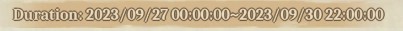
Converting our example to a 12-Hr Clock, our screenshot would read as:
- Duration: 2023/09/27 12:00 A.M. ~ 2023/09/30 10:00 P.M.
Time Zone
In addition to running off of a 24-Hour clock, the servers have specific time zones they operate on.
- Europe server (UTC+0)
- You can view the current (UTC+0) time World Time Server or here on Time.Is.
- Americas server (UTC-5)
- You can view the current (UTC-5) time on Time.Is.
- (UTC-5) is *minus* five hours behind (UTC+0) time.
- If it was 6:52am (UTC+0), it would be 1:52am (UTC-5)
- (UTC-5) is sometimes still written as (GMT-5) in some places, both will provide the same time.
- (UTC-5) is the same as Central Daylight Time (CDT/CT) in the Americas from about March to November; however when the clock "rolls" back an hour, it will then follow Eastern Standard Time (EST/ET) for the remainder of the year and until the next Daylight Savings Time.
UTC stand for Coordinated Universal Time. Until 1972 Universal Time (UT) was the same as "Greenwich Mean Time" or GMT (also known as Zulu time). Learn more about UTC on Wikipedia.
Americas Server Players: Want to see (UTC-5) compared to your personal local time and use a slider to set an alarm for events? Timeanddate has a nifty widget here that you can add your city to.
Europe Server Players: Want to see (UTC+0) compared to your personal local time and use a slider to better plan your battles? Timeanddate has a nifty widget that works like the other and you can add your city/country to it.